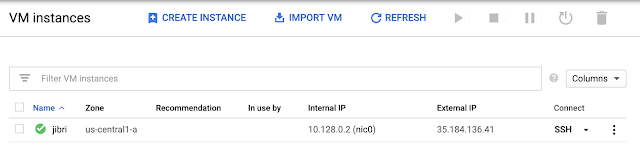I will use this server to deploy multiple jibri instances on docker, you can use this server according to your needs.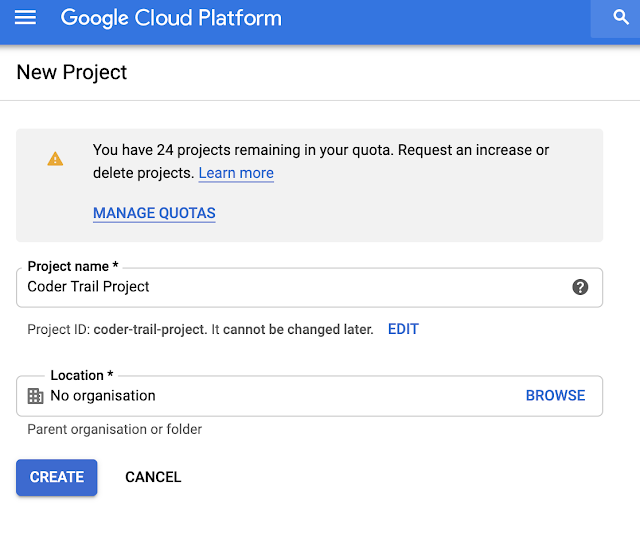
In order to quickly create an Ubuntu server using google cloud compute engine, follow these steps:
- Open google cloud console on https://console.cloud.google.com/
- Sign in using your Google account
- If you don't have a project yet, please create a new project first. For example, I created a new project named Coder Trail Project and then click the create button.
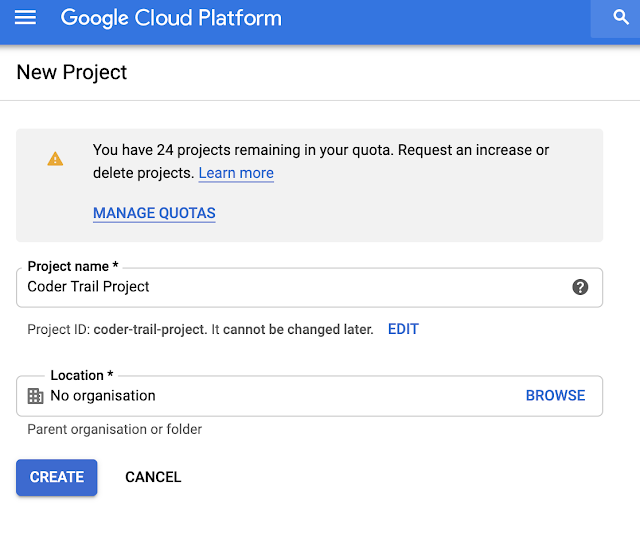
- Open sidebar, select compute engine > VM instances
- Click create button, set up your VM instance
- I use 4 Core vCPU and 4 GB Memory, It can handle 2 jibri instances. You can scale up your specs server depends on how many jibri instances that you need.
- Change the boot disk to Ubuntu 16.04 LTS and set the persistent disk size.
- Click the create button, Voila! the ubuntu server has been created.
- The default of External IP is Ephemeral/dynamic. Set it to Static IP instead, click on VM instance name (jibri for this article), click the edit button, find network interfaces, and click the value.
- Change External IP from Ephemeral to Create IP Address. Fill up the name and then click the reserve button.


 I will use this server to deploy multiple jibri instances on docker, you can use this server according to your needs.
I will use this server to deploy multiple jibri instances on docker, you can use this server according to your needs.